Logga in på mitt Microsoft 365-konto
Steg 2 i serien Konfigurera mitt Microsoft 365-konto.
Logga in för att få åtkomst till ditt Microsoft 365-konto. Bokmärk inloggningssidan så att du kan komma åt den enkelt från webbläsaren.
- Gå till inloggningssidan för Microsoft 365.
- Ange e-postadressen och lösenordet för Microsoft 365 (ditt GoDaddy-användarnamn och -lösenord kommer inte att fungera här).
Obs: Om din webbläsare fyller i ditt användarnamn och lösenord automatiskt måste du se till att du använder e-postadressen och lösenordet för Microsoft 365, inte GoDaddy-kontots inloggningsuppgifter.
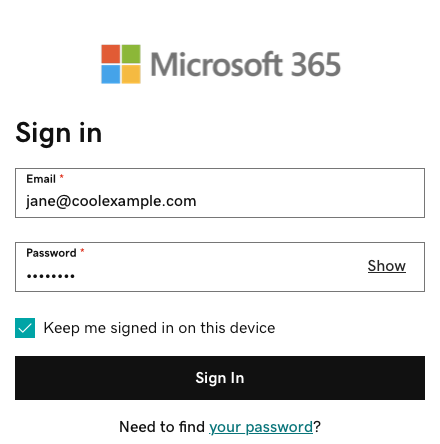
- (Valfritt) Om du vill fortsätta vara inloggad på ditt konto när du stänger och öppnar webbläsaren igen markerar du kryssrutan bredvid Håll mig inloggad på den här enheten.
- Välj Logga in.
- Om du loggar in från en ny enhet eller plats ser du en uppmaning att Verifiera att det är du och bekräfta din identitet med en engångskod.
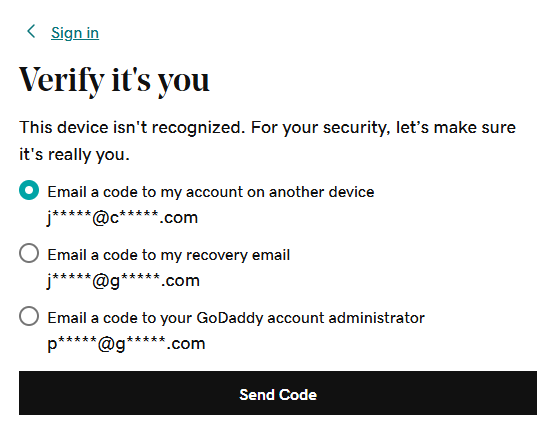
- Om du ombeds att lita på din domän väljer du Fortsätt .
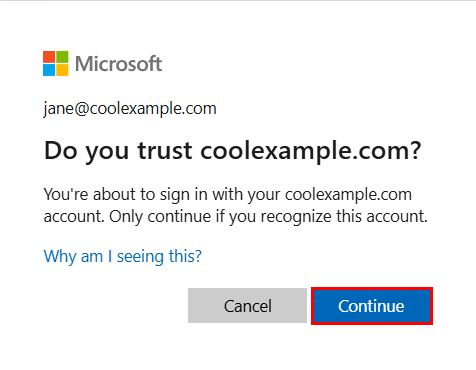
- Om det är första gången du loggar in och multifaktorautentisering (MFA) är aktiverat visas en uppmaning om att konfigurera autentiseringsmetoden. (Om du har problem med att följa instruktionerna på skärmen kan du försöka ställa in MFA med dessa steg istället.)
- Om du redan har konfigurerat MFA ska du verifiera din identitet med din autentiseringsmetod.
- Längst till vänster på sidan M365 Copilot väljer du Appar.
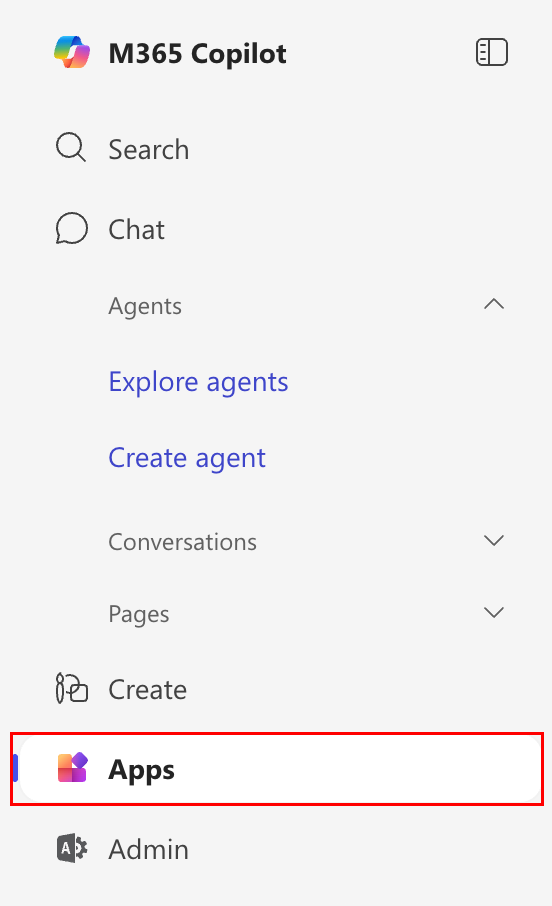
- För att öppna din e-post väljer du Outlook.
- Om du ser ett meddelande om att din e-post används till fler än ett konto hos Microsoft väljer du Arbets- eller skolkonto (inte Privatperson ).
Mer information
- Har du problem med ditt lösenord eller med att logga in på ditt Microsoft 365-konto?
- Få åtkomst till E-post och Office-kontrollpanel för att byta lösenord, skapa alias och konfigurera e-post på enheter.