Lägg till min Microsoft 365-e-post till Apple Mail på Mac
Steg 3 i serien Konfigurera mitt Microsoft 365-konto.
Lägg till din Microsoft 365-e-postadress till Apple Mail-appen. Sedan kan du skicka och ta emot e-post för företag på din Mac.
- Öppna Apple Mail.

- Hoppa över till steg 3 om du är en ny användare. Annars klickar du på Mail och sedan Lägg till konto.
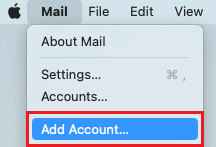
- Välj Exchange och sedan Fortsätt.
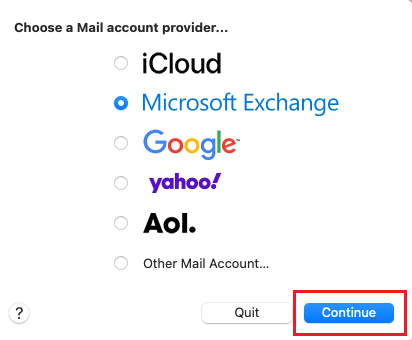
- Ange ditt namn och din e-postadress och välj sedan Logga in.
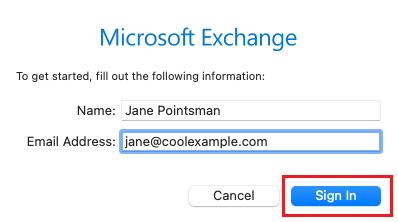
- Välj Logga in.
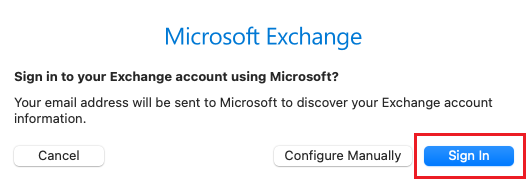
- Enter your email password, and then select Sign In.
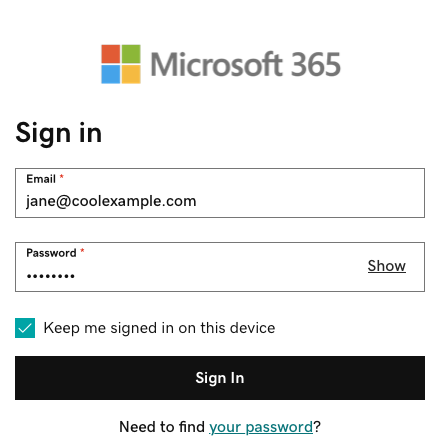
- If you see a prompt that says your email is used with more than one account with Microsoft, select Work or school account (not Personal account).
- Enter your email password, and then select Sign In.
- If you're signing in from a new device or location, you'll see a prompt to Verify it's you and confirm your identity through a one-time code.
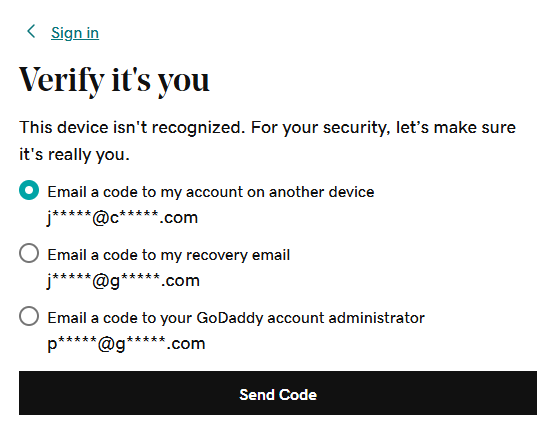
- If you're asked to trust your domain, select Continue.
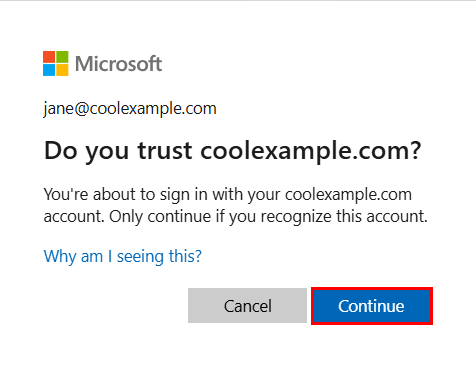
- If it's your first time signing in and multi-factor authentication (MFA) is enabled, you'll see a prompt to set up your authentication method. (If you have trouble following the on-screen instructions, trying setting up MFA using these steps instead.) If you already have MFA set up, verify your identity using your authentication method.
- Du kan få en förfrågan om tillåtelse att gå in på ditt konto. Välj Godkänn.
- Om din administratör aktiverat flerfaktorautentisering (MFA) kan du verifiera ditt konto eller konfigurera autentiseringsappen.
- Du kan få en förfrågan om tillåtelse att gå in på ditt konto. Välj Godkänn.
- Välj Klar. Du kan gå tillbaka hit och redigera inställningarna när du vill.
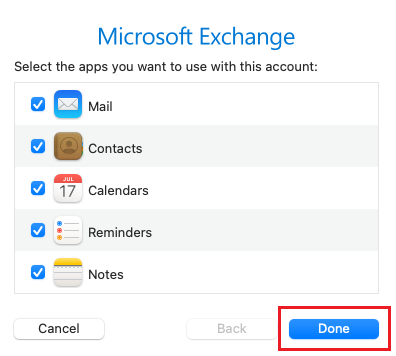
Din Microsoft 365-epostadress har nu konfigurerats i din Apple Mail.