Ändra ordning på sidor i min navigeringsmeny
När du bygger din webbplats kan du behöva ändra ordningen på sidorna i navigeringsfältet. Om du ändrar dig senare kan du helt enkelt ändra ordning på dem.
- Gå till din GoDaddy- produktsida .
- Rulla ner, expandera Websites + Marketing och välj Hantera bredvid din webbplats.
- Välj Redigera webbplats för att öppna Hemsideprogram.
- I ikonen till höger bredvid PLATSNAVIGATION väljer du ikonen för att ändra ordning på sidorna. Välj Sidor i mobilappen.
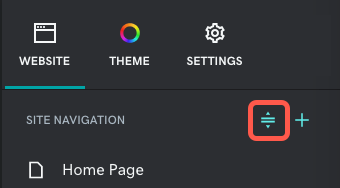
- Använd raderna bredvid varje sida för att dra sidan till en ny plats. Din startsida är alltid den första sidan.
- När du är färdig väljer du Klar.
- Dina ändringar sparas automatiskt. Använd Förhandsgranskning för att se resultaten och när du är redo att göra ändringarna synliga för allmänheten kan du publicera din webbplats.