Lägg till en nedrullningsbar meny i min webbplats navigering
Att lägga till en nedrullningsbar meny i webbplatsens navigeringsfält är ett utmärkt sätt att gruppera sidor eller länkar och hjälpa besökare att upptäcka dem. Det hjälper dig även att hålla navigeringsfältet kompakt.
- Gå till din GoDaddy- produktsida .
- Rulla ner, expandera Websites + Marketing och välj Hantera bredvid din webbplats.
- Välj Redigera webbplats för att öppna Hemsideprogram.
- Att lägga till en nedrullningsbar meny liknar att lägga till en ny sida:
- Om du arbetar i en webbläsare väljer du i den högra panelen
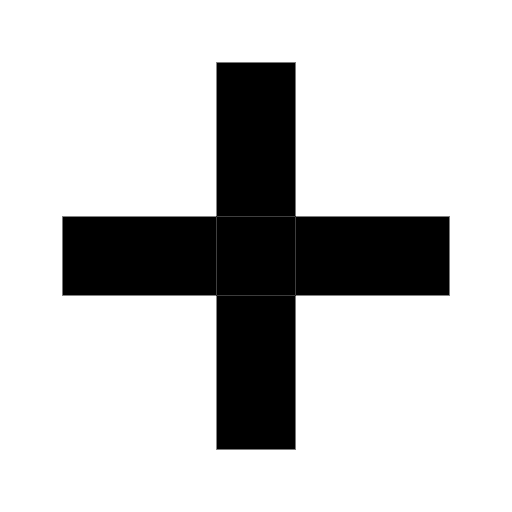 Lägg till sida och välj sedan Nedrullningsbar meny .
Lägg till sida och välj sedan Nedrullningsbar meny .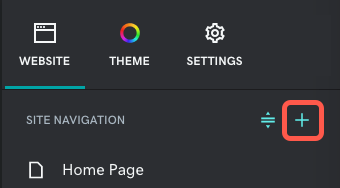
- Om du befinner dig i GoDaddy-mobilappen trycker du på Sidor , trycker på Lägg till och sedan på Rullgardinsmeny .
- Fyll i en menytitel (obligatoriskt fält). Använd ett kort och tydligt namn för att inte röra dig i navigeringsfältet.
- Så här länkar du en nedrullningsbar meny till sidor på din webbplats:
- Under Välj listrutor väljer du vilka sidor du vill lägga till. (Du kan ändra sidornas ordning i den nedrullningsbara menyn genom att ändra ordning på dem i webbplatsverktyget i webbplatsverktyget .)
- Välj Skapa meny .
- Lägg inte till några sidor i den nya nedrullningsbara menyn. Istället väljer du helt enkelt Skapa meny .
- Du kommer tillbaka till webbplatsavsnittet i webbplatsverktyget. Välj bredvid den nya rullgardinsmenyn
 Inställningar .
Inställningar . - Välj Lägg till länk .
- Fyll i en titel och lägg till en URL (webbplatsadress).
- Välj Skapa länk .
- Upprepa dessa steg för att lägga till fler länkar.
- Dina ändringar sparas automatiskt. Använd Förhandsgranskning för att se resultaten och när du är redo att göra ändringarna synliga för allmänheten kan du publicera din webbplats.