Skapa tilläggsdomäner eller underdomäner i Web Hosting (cPanel)
Med tilläggsdomäner och underdomäner kan du ha flera webbplatser på ett enda cPanel-konto. Från 6 december 2023 kan alla Web Hosting (cPanel)-paket (utom Ekonomi) använda tilläggsdomäner.
OBS! Om du vill visa din primära domäns innehåll men med ett annat domännamn eller annan URL behöver du lägga till en aliasdomän.
- Gå till din produktsida för GoDaddy- .
- Välj Värdtjänster och välj sedan Hantera för ditt önskade paket.
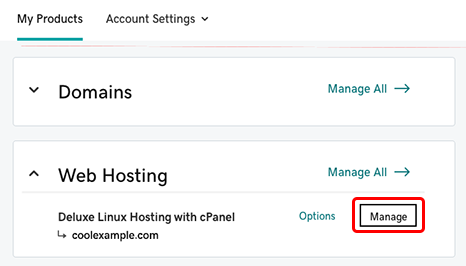
- Välj cPanel-admin.
- Välj domäner.
- Välj Skapa en ny domän.
- Ange namnet på tilläggsdomänen (t.ex. coolexample.com) eller din underdomän (t.ex. shop.coolexample.com).
- Avmarkera kryssrutan Dela dokumentrot. Om du vill ha en anpassad dokumentrot byter du ut standardsökvägen till önskad sökväg.
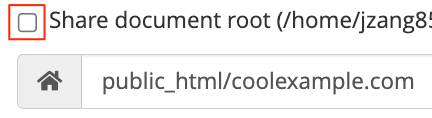
- Välj Skicka .
Ett meddelande visas om att domänen har lagts till.
Relaterade steg
- Ladda upp dina webbplatsfiler till dokumentroten med cPanels filhanterare eller FTP och FileZilla.