Lägga till en video i mitt webbplatssidhuvud
En video i sidhuvudet på din webbplats skapar visuellt intresse och kan visa upp dina produkter eller tjänster. Videor i sidhuvudet spelas upp ljudlöst som standard, men om du behöver ljud kan du lägga till din video i ett vanligt avsnitt på webbplatsen istället.
Obs! Det finns teman som inte tillåter video. Om du vill ändra sidhuvudets utseende ska du ändra ditt tema.
- Gå till din GoDaddy- produktsida .
- Rulla ner, expandera Websites + Marketing och välj Hantera bredvid din webbplats.
- Välj Redigera webbplats för att öppna Hemsideprogram.
- Välj sidhuvud (det första avsnittet på din hemsida) och välj sedan pilen bredvid ditt omslagsmedia.
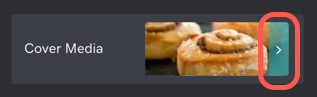
- Välj Video.
- Välj Ändra video.
-
Ladda upp en egen video, välj en arkivvideo eller importera en Vimeo-video från en URL. (Det är endast Vimeo-länkar som fungerar som video i sidhuvudet men du kan lägga till en YouTube-länk till andra webbplatsavsnitt.)
- Du kan ladda upp 3 videor eller 5 GB direkt i ditt mediebibliotek.
- Efter 3 uppladdade videor eller 5 GB behöver du ansluta ditt GoDaddy-konto till ett gratis Vimeo-konto.
- Om du vill ladda upp mer än 10 videor per dag, 500 MB per vecka eller 5 GB totalt, eller, om du behöver avancerad anpassning, kan du uppgradera till ett betalkonto hos Vimeo. Läs mer om GoDaddys samarbete med Vimeo.
- Välj om kunder som besöker din webbplats på mobila enheter bara ska se miniatyren så att sidan läses in snabbare, eller om de ska få se hela videon.
Obs! Välj en miniatyrbild i videons inställningar för att förhindra att besökare som använder mobila enheter ser Vimeos standardminiatyrbild med tre vertikala färgblock i webbläsarens rubrik.
- Dina ändringar sparas medan du arbetar. Publicera din webbplats för att ändringarna ska gå live.
Relaterat steg
Mer information
- Vill du lägga till en YouTube-video? Lägg till ett videoavsnitt till din webbplats med en extern länk.
- Anslut ditt GoDaddy-konto till Vimeo för att ladda upp fler videor, redigera dina videor eller konfigurera inställningarna för videospelaren.