Säkerhetskopiera en databas med cPanel-säkerhetskopieringsguiden
OBS! Skapa säkerhetskopior av databaser automatiskt med Säkerhetskopiering av webbplats .
Så här använder du säkerhetskopieringsguiden för cPanel för att skapa en manuell säkerhetskopia av webbplatsens databas i Web Hosting (cPanel).
- Gå till din produktsida för GoDaddy- .
- Under Värdtjänster väljer du Hantera bredvid det Web Hosting (cPanel)-konto som du vill säkerhetskopiera.
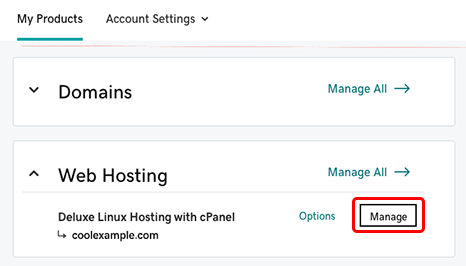
- I kontoDashBoard väljer cPanel Admin.
- På cPanels startsida, i avsnittet Filer , väljer du Säkerhetskopieringsguide .
- Välj Säkerhetskopiera på sidan med guiden för säkerhetskopiering av cPanel.
- Under Välj partiell säkerhetskopiering väljer du MySQL-databaser .
- Nedanför Sista steget väljer du databasens filnamn i listan Databaser . Om din webbläsare uppmanar dig att spara filen väljer du OK .
Relaterade steg
- Du kan använda den här säkerhetskopian för att återställa din databas om det finns ett problem.
Mer information
- Köp säkerhetskopiering av webbplats
- För ytterligare hjälp, se cPanel-dokumentationen för säkerhetskopieringsguiden .